🎉 Xsens: Celebrating 25 Years of Innovation! Thank you for being part of our journey!
Contact us
Support
Tutorials
Filter
.jpg?length=400&name=Body%20measurements%20(1).jpg)
Body measurements

Placing straps

Putting on lycra suit

Preparing Awinda hardware

Preparing Link hardware

Set up a recording session
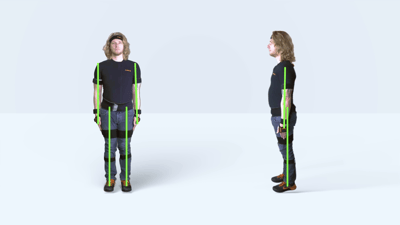
Calibrating Awinda

Calibrating Link

WPS connection
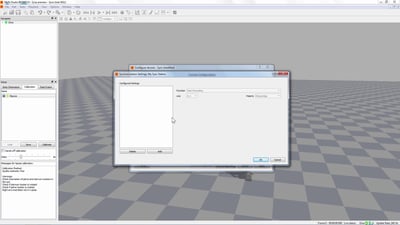
Setting up a sync station

Setting up props for Awinda

Setting up props for Link

Soft Access Point in MVN
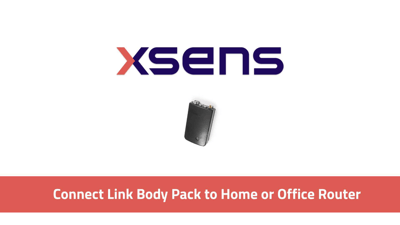
Connect Link body pack to home or office router
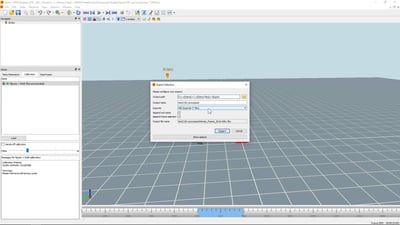
Export selection
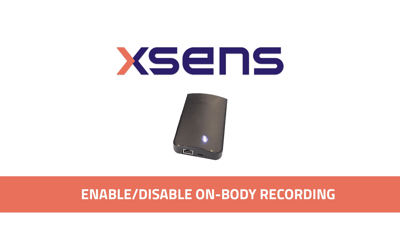
Enable/disable On Body Recording
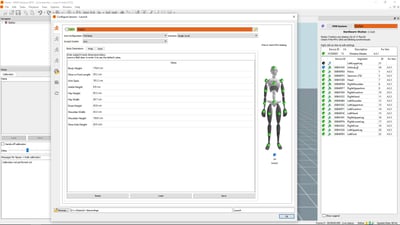
Change location ID

Antenna installation
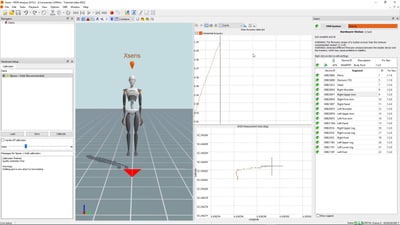
Setting up a GNSS scenario
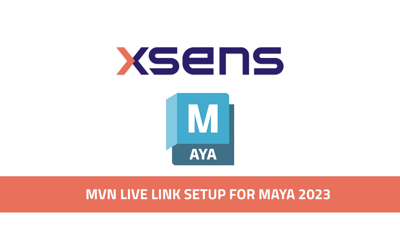
Live link for Maya
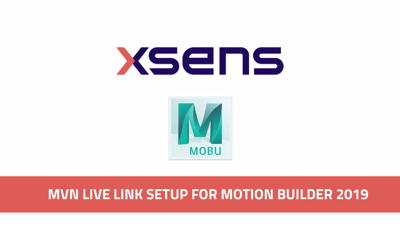
Live link for Motion Builder 2019 setup
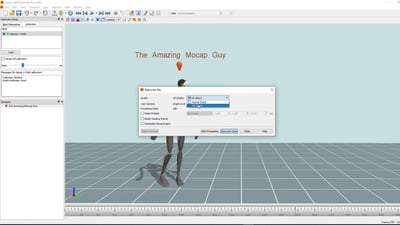
Changing the scenario of a recording

Perform an On Body Recording calibration
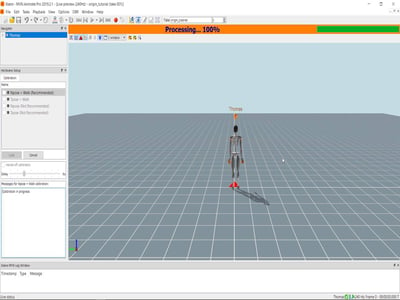
Origin reset
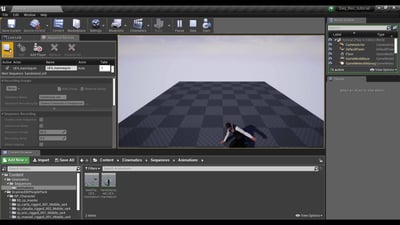
Streaming and recording animation with UE4 Sequence Recorder
.png?length=400&name=Remote%20On%20Body%20Recording%20(rOBR).png)
Remote On Body Recording (ROBR)
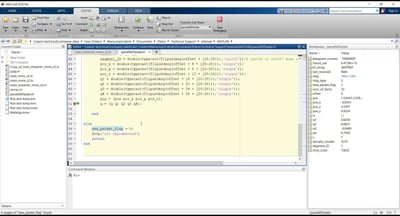
Streaming into MATLAB
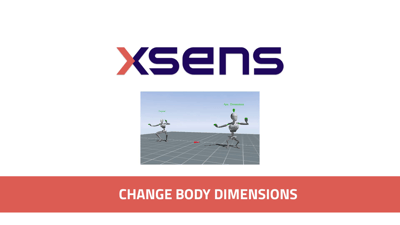
Change body dimensions
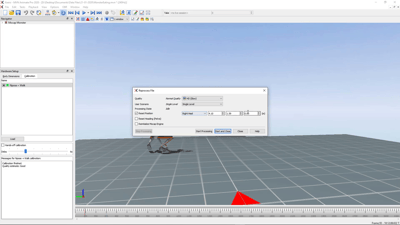
HD Reprocessing in MVN

Importing On Body Recording files

Asus best practices and troubleshooting techniques
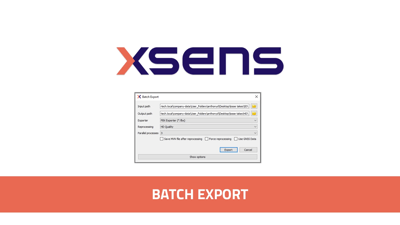
Batch export
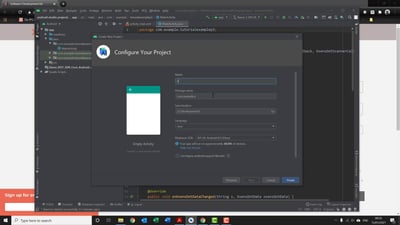
Getting started with Android SDK

Record and stop MVN live sessions from Unreal Engine

Import and retarget FBX to MetaHumans

StretchSense integration with MVN

HTC Vive Integration
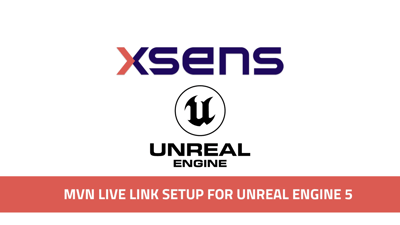
Live link for Unreal
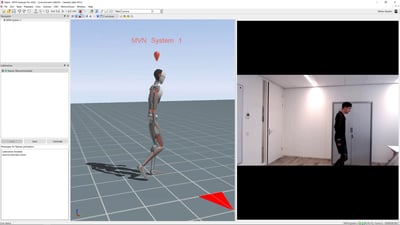
Set up a USB or integrated reference camera

FBX import into Unreal Engine 5
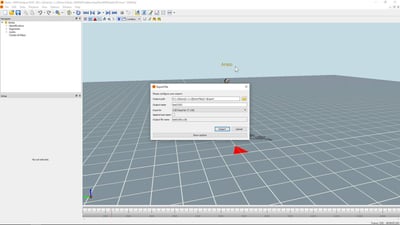
Exporting C3D
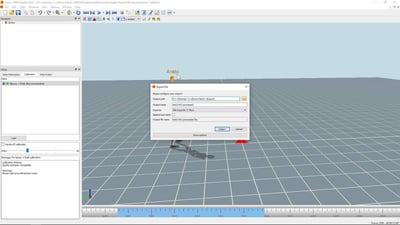
Exporting FBX
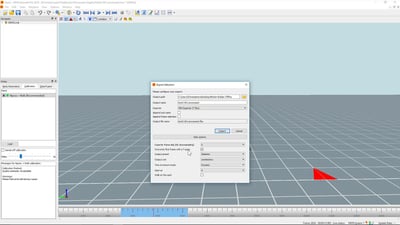
Motionbuilder importing
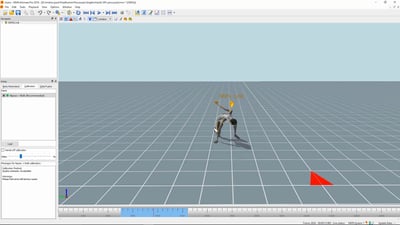
Maya importing

Faceware network sync
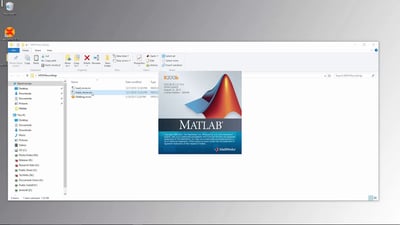
Import MVNX files into Matlab
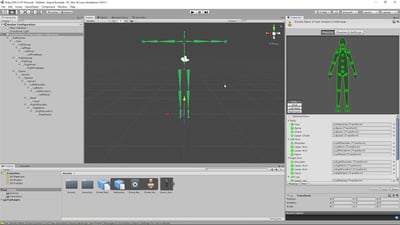
Importing into Unity
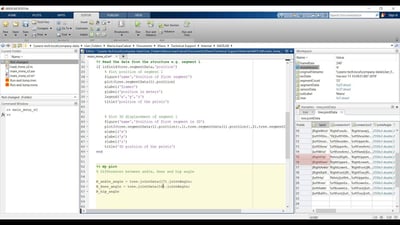
Read Xsens data in MATLAB
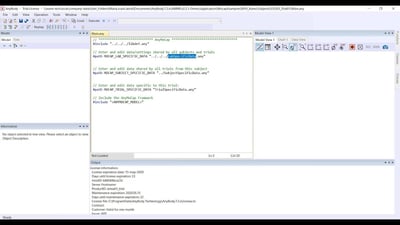
Importing into AnyBody

Importing into 3DS MAX
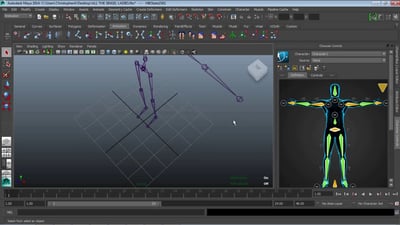
Streaming into Maya
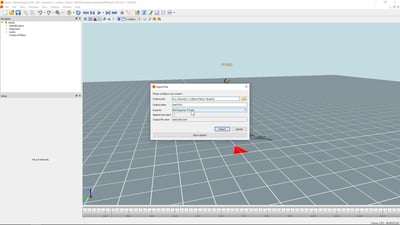
Exporting a BVH file
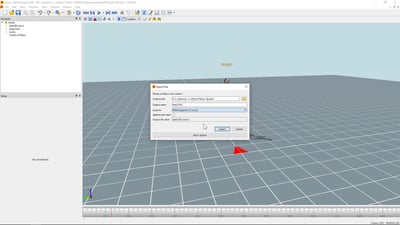
Exporting an MVNX file
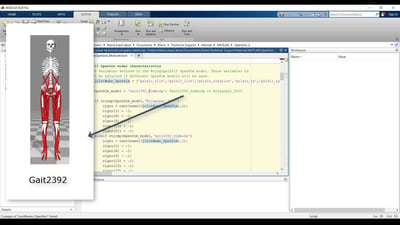
Import motion data into OpenSim
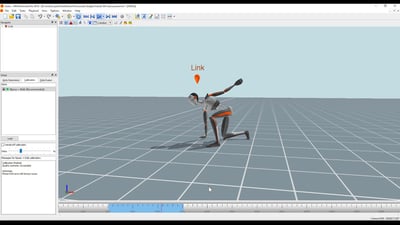
How to stream data into Motionbuilder
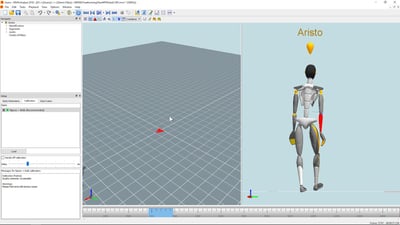
MVN Analyze Viewport explained

Live Link for Unity

How to connect to Faceware
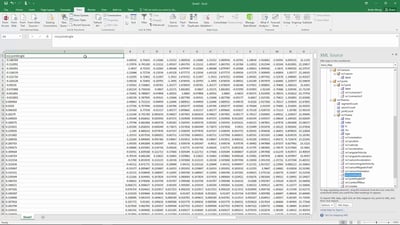
Importing MVNX files into Excel
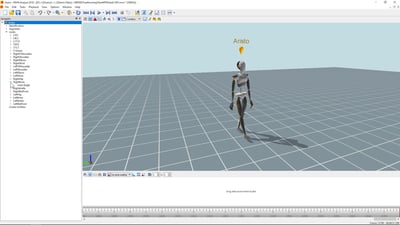
Show graphs in MVN Analyze
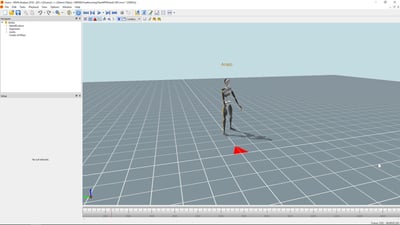
Playback controls in Xsens Analyze
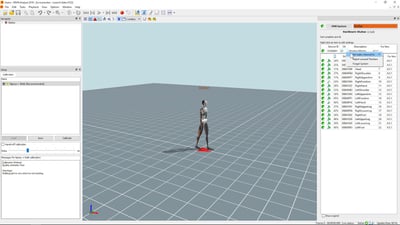
Changing Awinda channels
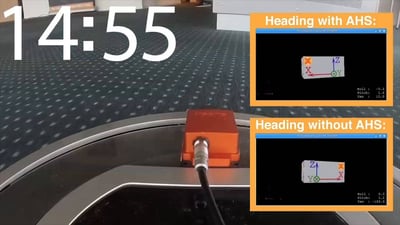
Active Heading Stabilization (AHS) 0:05 / 5:13 Xsens Tutorial: MTi Active Heading Stabilization (AHS)h
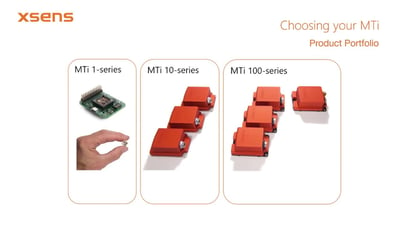
How to choose your Xsens MTi motion tracker

Getting started with your Xsens MTi motion tracker
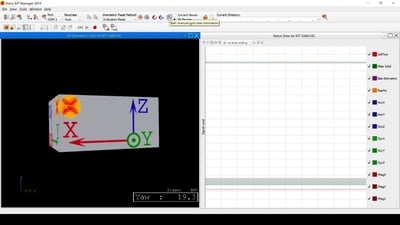
Manual gyro bias estimation

Getting started with MT Manager
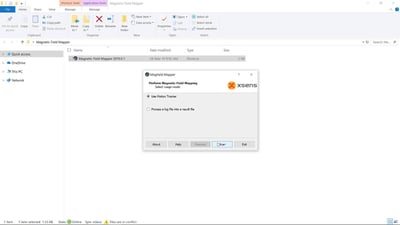
Magnetic calibration
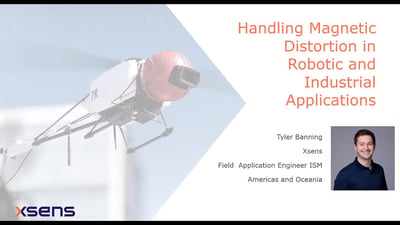
Handling magnetic distortion in robotic and industrial applications
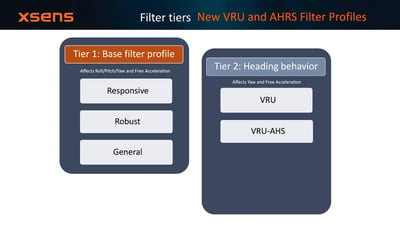
Xsens MTI AHRS / VRU functionality
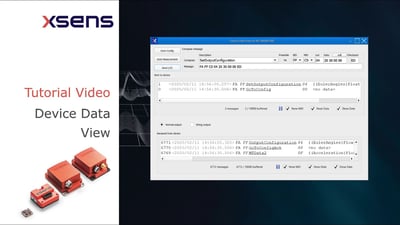
Device data view
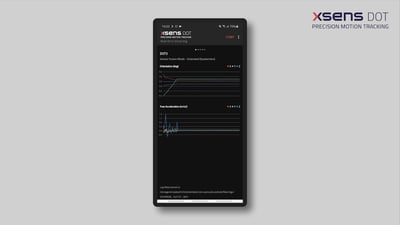
Xsens DOT - App Tutorial

XDA Processing
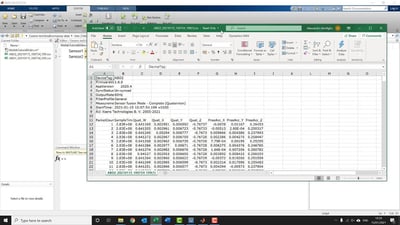
Import CSV from Xsens DOT in Matlab
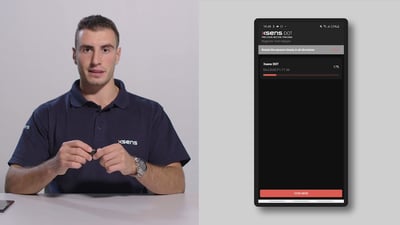
Magnetic field mapping in DOT app
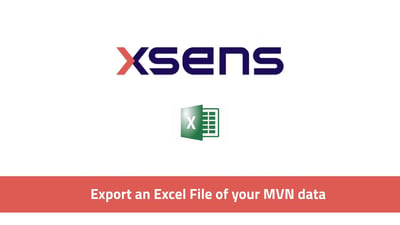
Export an Excel file of you Xsens software data
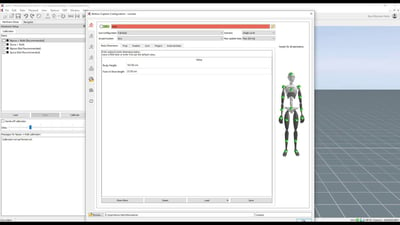
EMG integration Cometa
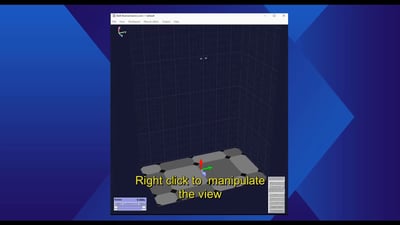
Import MVNX files into Bob Biomechanics
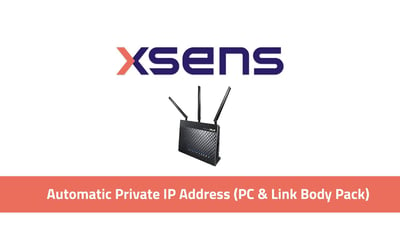
Automatic private IP address PC & Link body pack
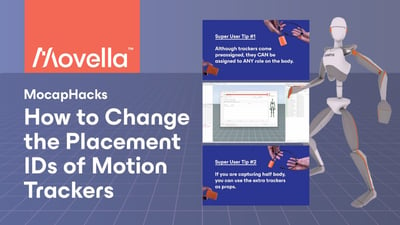
How to change the placement IDs of motion trackers
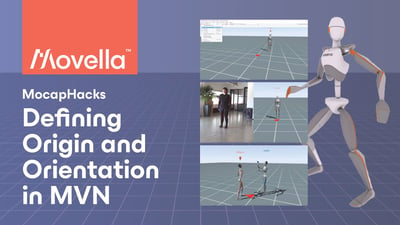
Defining origin and orientation in MVN

Choosing the perfect scenario in MVN Animate

How to calibrate Xsens suit like a Pro

Importing MVNX files into Visual 3D
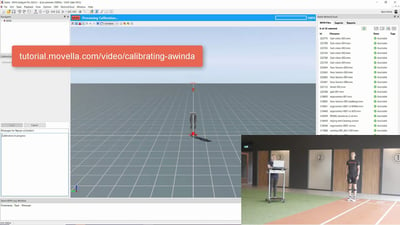
Getting started with Gait report

Set up Xsens Metagloves with MVN

How to wash and wear your Xsens Metagloves by Manus
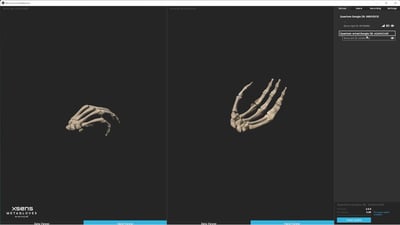
How to firmware update your Xsens Metagloves by Manus

Xsens Metagloves by Manus unboxing

Xsens Metagloves LED's explained

First time setup of the Xsens Metagloves

How to calibrate your Xsens Metagloves by Manus

How to charge your Xsens Metagloves by Manus

How to attach an Xsens Link or Awinda tracker to the Xsens Metagloves by Manus
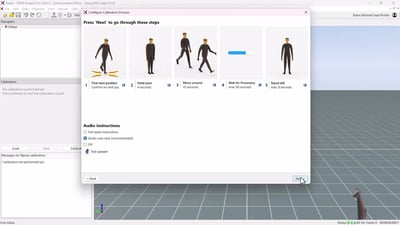
Delsys EMG integration in MVN
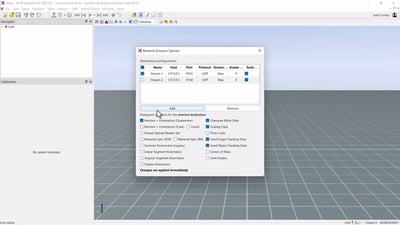
Setting up multiple streams

Streaming into Siemens Jack 9 0
No results found with these criteria
Hardware
Software