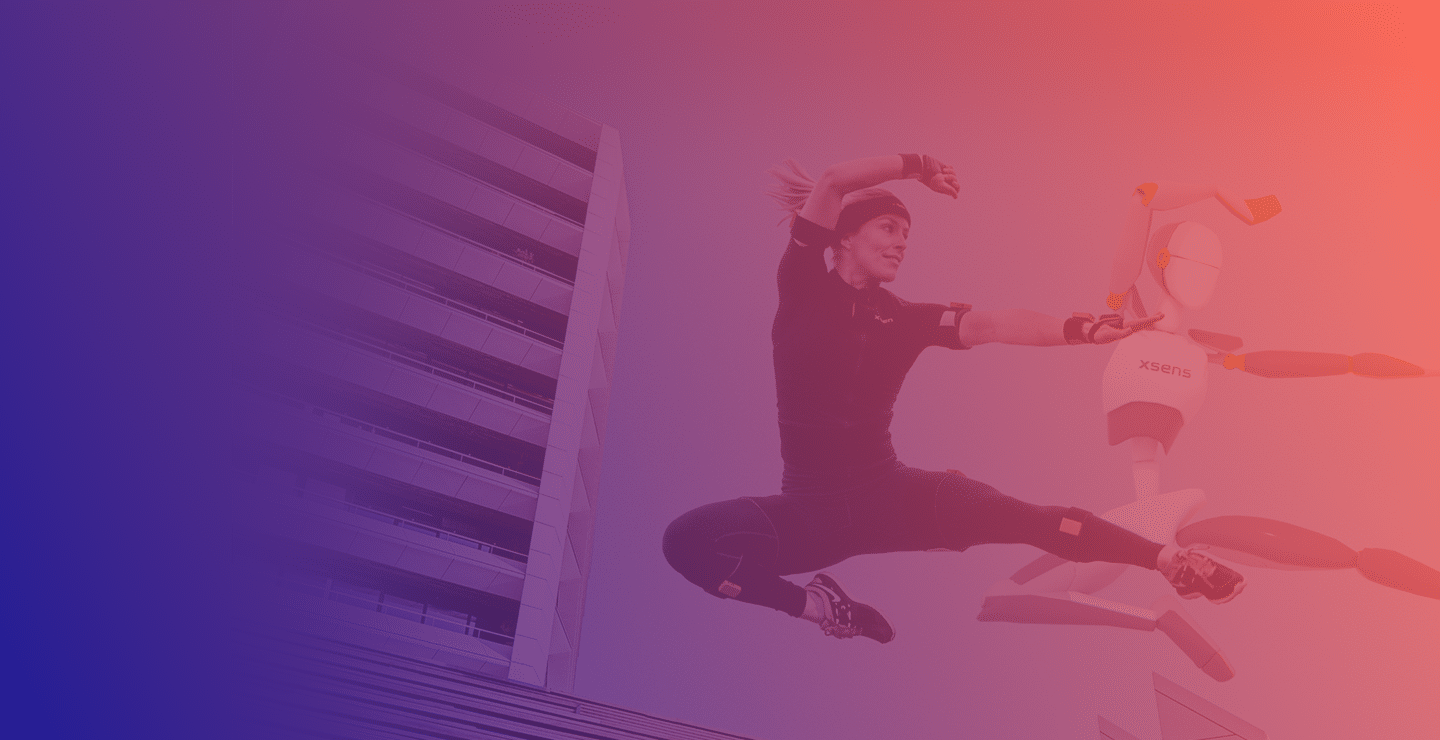
Unity
Unity uses a plugin written by Xsens to live stream into the engine. Unity also supports import of motion capture data files from MVN Animate & MVN Analyze.
You can directly stream your Motion Capture data from MVN into Unity. This means you have excellent Live Motion Capture data with all the benefits of the Unity Engine. This feature is useful for live entertainment, Previs, or simply to see the character interact with the virtual environment while you are performing.
To get started, download the plugin from the Unity Asset Store (MVN Live Animation) enable the live stream in MVN and set up your character in Unity.
All the steps to set up the entire Unity Live pipeline can be found in this Tutorial or in the Manual
For extra tips and tricks when working with the Unity Live Plugin see below articles:
- Setting up your Character
- Adding a prop
Newsletter
Sign up here for the Movella newsletter and stay up to date about everything Movella has to offer.

